This is a part of my article “The Password Attacks on Kali Linux” published on PenTest Magazine.
I have the right to do up to 100 downloads of that magazines, so If you are interested on it you can download PenTest Extra 04_2013 for free using the following link. The only thing you need is a free registration.
– PenTest Extra 4_2013
- Kali Linux Wordlist Location
- Kali Linux Password Wordlist Example
- Kali Linux Password Wordlist Download
- Kali Linux Password Dictionary Location
Wordlists included with Kali are in /usr/share/wordlists. For example, here's how to use the rockyou password list: $ cd /usr/share/wordlists $ gunzip rockyou.txt.gz $ ls -lh rockyou.txt. Now you can use this with John the Ripper, Metasploit, Aircrack, etc. Cracking password hashes with a wordlist In this recipe, we will crack hashes using John the Ripper and the password lists. We will also work with a local shadow file from a Linux machine and we will try to recover passwords based off wordlists. Mar 18, 2018 Firstly, we download a tool called cupp in your Kali Linux by clicking here. This is the tool which helps us to create a custom target based password list. After downloading this file open this file in your terminal and then type./cupp.py. This will show you the different options which you can use to make a password list.
The Password Attacks on Kali Linux [Part 1]
What is the weakest part of the security chain? You know the answer: the one who stand between the keyboard and the desk chair. And what does this user do on her/his first job day? Set a password. Yes, a big part of our security environment lies around that password.
Of course we talk about internal password because Nerwork Administators have well learned the lesson and secure their external accounts with encryption, strong policy, access restriction; in spite of this the internal accounts are the heaven for hackers (and the hell of sysadmins).
Nowadays internal users are, fortunately, low-privileged and some kind of policy forces a little of security, but even if your policy is set with more than 8 characters with numbers, upper and lower case, there will be a user that set as password something like AAAAaaaa1 or Password1.
The complete takeover of a net is a stairway that goes through information gathering, network discovering, password cracking and system owning. Also, finding a low-privilege password is one stair over and it’s actually one of the biggest gap that a penetration tester has to pass. If you find a password, you can quickly test it on other systems and services previously discovered (ssh, ftp, mail): users have the bad routine to use the same keyword for different services.
When you discover a password, you can make an idea about the security company policy and you can try a widespread brute-force attack. If you find, for example, a key of 8 characters, all low case, you can try an attack using this setting on all systems of the LAN. Even if you find a key word from user that isn’t administrator or root there are lot of well-known privilege escalations that can be attempted, especially for old or unpatched system.
Other options that can be used, when you owned a PC with an unprivileged account, are: sniffing traffic,
extracting stored credentials or pivoting other attacks. All these things lead you over and over inthe stairway. In substance, a right association user-password is one of the core success on a pentest and it’s all trusted to an user and his password, that he has chosen on his first job day.
Some terms
Let’s start making a specification. There are two common names you can hear talking about password attack: BruteForce and WordList.
Brute force is when the password is tested using all designated characters, using a set length. The following is an example: use character ‘a’, ‘b’ and set length 2. The password that will be tested are aa, bb, ab and ba; these are 4 tries. You can calculate the amount of attempts: quantity of characters elevated to length used, in this case 2^2=4. Because it is an exponential, it can be become very difficult to test something with ten characters using full ASCII set: according to Password time calculator by lastbit.com this BruteForce attack will take up to 4274902 years.
BruteForce attack, but a WordList one, where what will be used as keys are all single words present in one list.
Note that the password used is exactly the same written in the list. So if in the document there’s the word ‘backup’ only this word will be tested and not ‘Backup’ or ‘back-up’; fortunately there are programs that make these permutations automatically.
So wordlists are often a smarter attempt than a bruteforce attack; in spite of this, during a pen test, you must have a very strong reason to spend hours for this kind of attack.
Of course the following password attacks are done using Kali Linux, because it has every tool you’ll need. Thanks to OffensiveSecurity, Kali Linux, like its father BackTrack, is one of the most used pentesting distributions. If you are reading here you known what we are talking about.
Create your user and password list
To perform a wordlist attack you need, of course, a list of words. There are many techniques to create it, and many places where you can find a precompiled one, but the best way is to create a document based on your needs. From my personal opinion, in this case, is necessary to start from locating valid usernames from the network I‘m testing and using these as a first simple list, trying blank, username as password or very simple passwords.
The harvest, by Edge-Security Research, is a very useful tool that helps you by searching for a company name in various resources database (Google, Linkedin, PGP, Bing…) and then extracts for you probable user names. In the Figure 1 you can see the result of a research: maybe vdiaz, cdelojo and cmartorella are also FTP, SSH or RDP users.
Then you can try to locate some useful accounts from the company website: e-mails and documents such as pdfs, docs or similar can be downloaded to gain such information. You can automate the operation by using another tool by Edge-Security Research: metagoofil (see Figure 2).
Figure 2
Another way to find usernames, when you are in the testing-Company LAN, is to locate a mail server and an SNMP service. Mail server can be vulnerable to VRFY command and you can use it to probe the system for login names. The VRFY is a licit command and fortunately, in modern system, is disabled to patch this security issue, but sometimes you can still use it. Let’s look how it works using a simple Netcat connection:
(UNKNOWN) [10.0.7.14] 25 (smtp) open
220 mailserver.fakesite.lab ESMTP Sendmail 8.13.7
VRFY freddie
550 5.1.1 freddie... User unknown
VRFY root
250 2.1.5 root <root@fakesite.lab>
VRFY test
550 5.1.1 test... User unknown
If the system is vulnerable, smtp-user-enum program can be used to get some usernames; the following is the basic command to use it:

Note that the option -U uses a wordlist in order to find names. If you haven’t one you can find some preloaded in Kali using a command like this:
However the suggestion is to keep your list under 100-150 names. Smtp-user-enum can also be used to test the EXPN function; EXPN is similar to VRFY, but it is used on distribution list and it lists all its users. This can be a bigger problem than the VRFY since sites sometimes have an alias such as “all”.
Another way to compile your focused user list is SNMP analysis. SNMP is a protocol based on UTP that is often used to monitor servers’ service status.
The distribution lists (community strings) are passed in clear and often have the default state (public or private), so you can easily try to find it in order to query the server and get many information.
You can use a combination of Onesixtyone and Snmpcheck; the first can be used to enumerate community strings, so, after locking on the hosts with SNMP service, the program can be run.
The dict.txt is a wordlist (another one) of possible community strings and it is already present in Kali; the host-snmp.txt is a file with the IPs of all hosts with the SNMP service active in the network. The word in the square brackets (see Figure 3) is what you are searching for and the next step is to use this word combined to Snmpcheck to extract data from the service.
[*] User accounts
-----------------
Administrator
Guest
IUSR_HP-SRV01
IWAM_HP-SRV01
SUPPORT_388945a0
albert
krbtgt
jodie
user
expert
In this example the output is limited to the user accounts (grep -a “User accounts” -A 11), but you can get much more info using SNMP such as processes running, programs installed, open ports, network and routing configurations, storages information and much more.
There are several ways to find a username in the net: if something similar to PC-pedro or Maria’s MacBook is found the assumption is that Pedro and Maria are likely to be usernames that will have access on these computers. It’s important to compile the user list meticulously and add every possible username you find, so you can use it later.
Kali Linux Wordlist Location
Finally you have a user list that will help you in a first simple password attack.
If you will have no results you’ll wish to make some simple extensions to that list using John the Ripper (JtR) or you’ll try another small wordlist like /usr/share/john/password.lst; also in this case JtR can be used to make some little changes.
Let’s see some usage of John the Ripper password cracker by Openwall. Note that this program does more than what you’ll read here. You will see now, how make some simple mutations in order to upgrade your user list and use it as a password list.
The idea is to create something that leads from an input as ‘root’ to an output like Root, ROOT, rootroot, toor, Root1 and so on. Well, let’s expand a small file (wordlist.lst) with only ‘root’ and ‘password’:
words: 100 time: 0:00:00:00 100% w/s: 10000 current: Passwording
root password Root Password roots passwords root1 password1 Root1 Password1 rootroot toor drowssap 1root 1password ROOT PASSWORD root2 password2 root! password! root3 password3 root7 password7 root9 password9 root5 password5 root4 password4 root8 password8 root6 password6 root0 password0 root. password. root? password? psswrd RootRoot tooR drowssaP Toor Drowssap roottoor rooT passworD 2root 2password 4root 4password Root2 Password2 Root! Password! Root3 Password3 Root9 Password9 Root5 Password5 Root7 Password7 Root4 Password4 Root6 Password6 Root8 Password8 Root. Password. Root? Password? Root0 Password0 3root 3password 7root 7password 9root 9password 5root 5password 6root 6password 8root 8password Roots Passwords rooted passworded rooting passwording Rooted Passworded Rooting Passwordin
In this case a default rule set is used (--rules), but you can modify it using /etc/john/john.conf; note that with 2 words JtR generates 100 words instantly.
The output is normalized, in this case, using tr -s 'n' ' ', but you can remove this part of command and redirect all in a file that fits your needs. Later,
talking about offline attacks, you’ll come across JtR again and you’ll find some other awesome features. Even though, I think, using a huge wordlist is not a good idea, it can be useful to know how to make it, so here are two great tools.
The first is CeWL, you can use it to dig a Company web site to extract words and convert these in a list. The basic usage is very simple and the impact awesome:
You can even use it to extract usernames by pointing CeWL to sites that collect popular birth names. Similarly you can use it to create monothematic wordlists: animals, plants, countries, cars, “Lord of the Rings”, topic words and so on.
The concept I’d like to remark is that in an online password attack you are connected to the LAN: you make network traffic, you stress systems and you can’t stay there all night and day long.
The second tool is Crunch. It can be used to create a word list too, but starts from a different point of view compared with CeWL. Crunch is more like a bruteforce: it generates all words using some parameters you set. Essentially you establish min and max length and a charset (or use the default one); so you can create all possible combinations of characters a, b, c with length from 2 to 4 using the following command:
More specific and interesting usage can be read in the manual page, like the -t option: you can take one word and append some characters to it:
Kali Linux Password Wordlist Example
^’s will change.
@ will insert lower case characters
, will insert upper case characters
% will insert numbers
^ will insert symbols
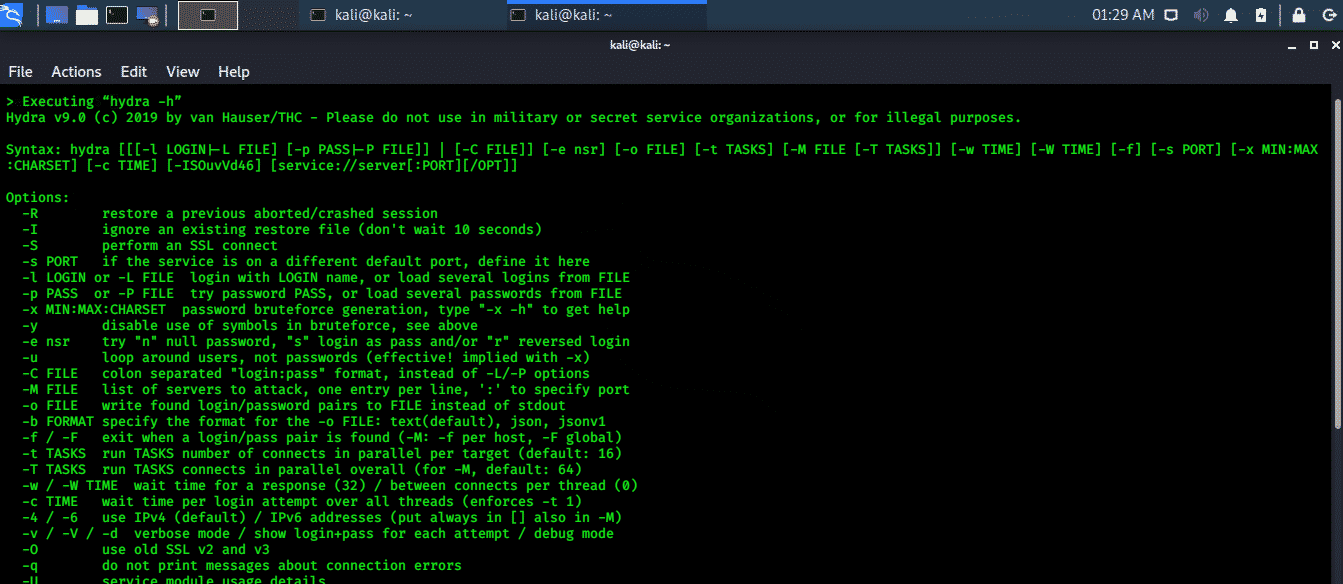
The output can be sent to the screen, to a file, or to another program; this last option allows the use of Chunch directly on an online/offline cracking operation without physically generating a wordlist, saving hard disk space.
Online Password Attack
One of the best tools to complete the online attack is Hydra. This program is tasked to join your lists and to perform the attack over a network service.
The figure 4 explains how it works: it puts together a username list, a password list and a host list split by services to attack (FTP, RDP, SSH, MySQL…).
Then it starts to try every username and password associations on every hosts. Some other parameters can be set such as proxy or the number of tasks; very useful when attacking some cranky service like RDP.
The following is the command that performs a wordlist attack against all FTP hosts in the net:

Kali Linux Password Wordlist Download
The -L, -P and -M options are used to point to the wordlists of users, passwords and hosts and can be replaced by -l, -p and a IP to use a single name, password or target. -s is the port to attack and the ftp at the end is the service used as target. -V stands for verbose and -e option tries n null password, s login as pass and/or r reversed login. Finally -t is the number of task that Hydra will use.
The simplest way to learn the use of this tool is to take a look at the GUI xHydra (see Figure 5).
Hydra is the end (maybe happy) of the online password attack, but it is no more than a task executor. Its force lies in the wordlists you will be able to create, don’t forget this.
Kali Linux Password Dictionary Location
[end of part 1]